Trackman Performance Center
Performance Center Booking Tutorial
Step 1: Account Creation
Step 2: Download the Trackman App
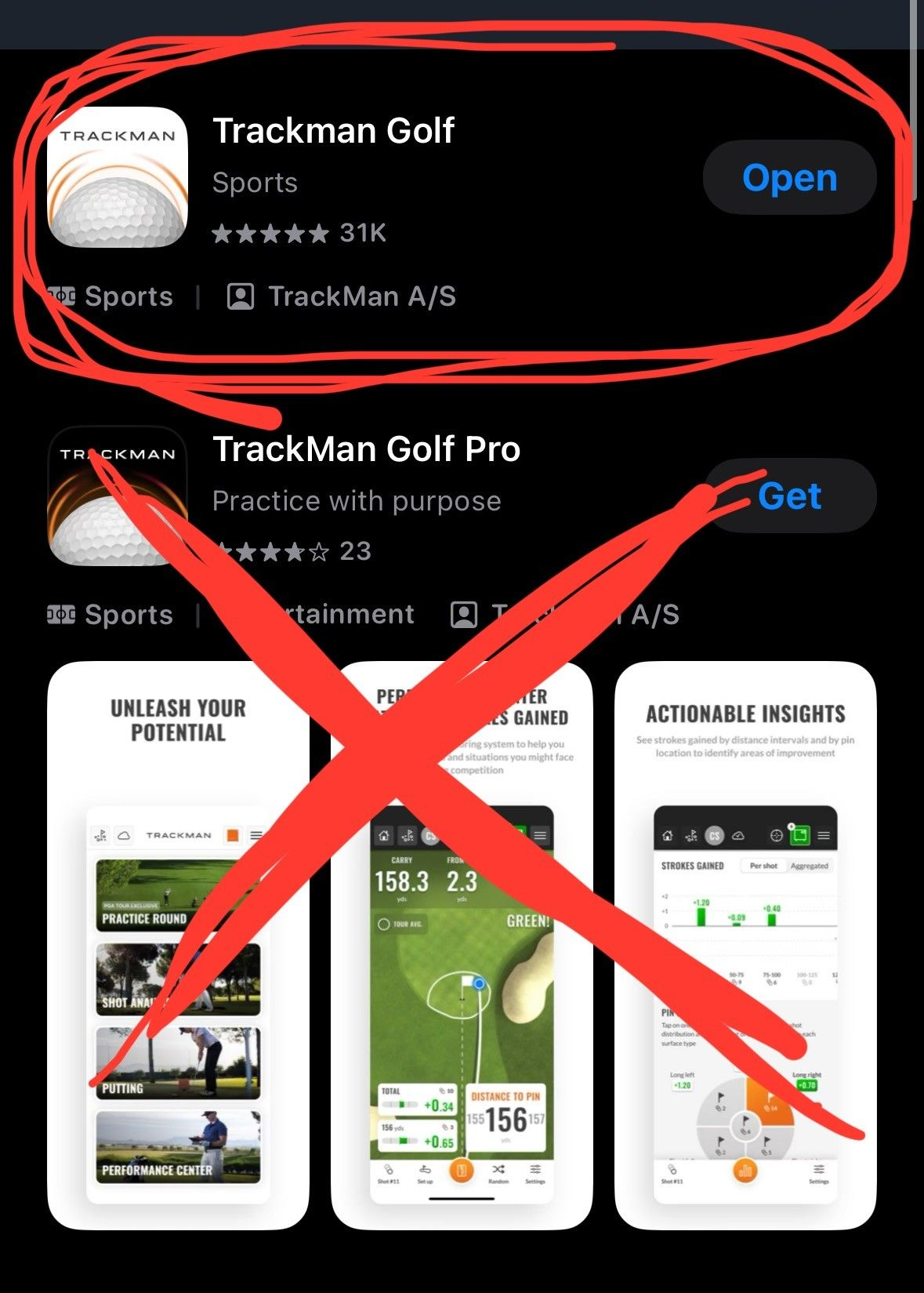
Step 3: Your Venues
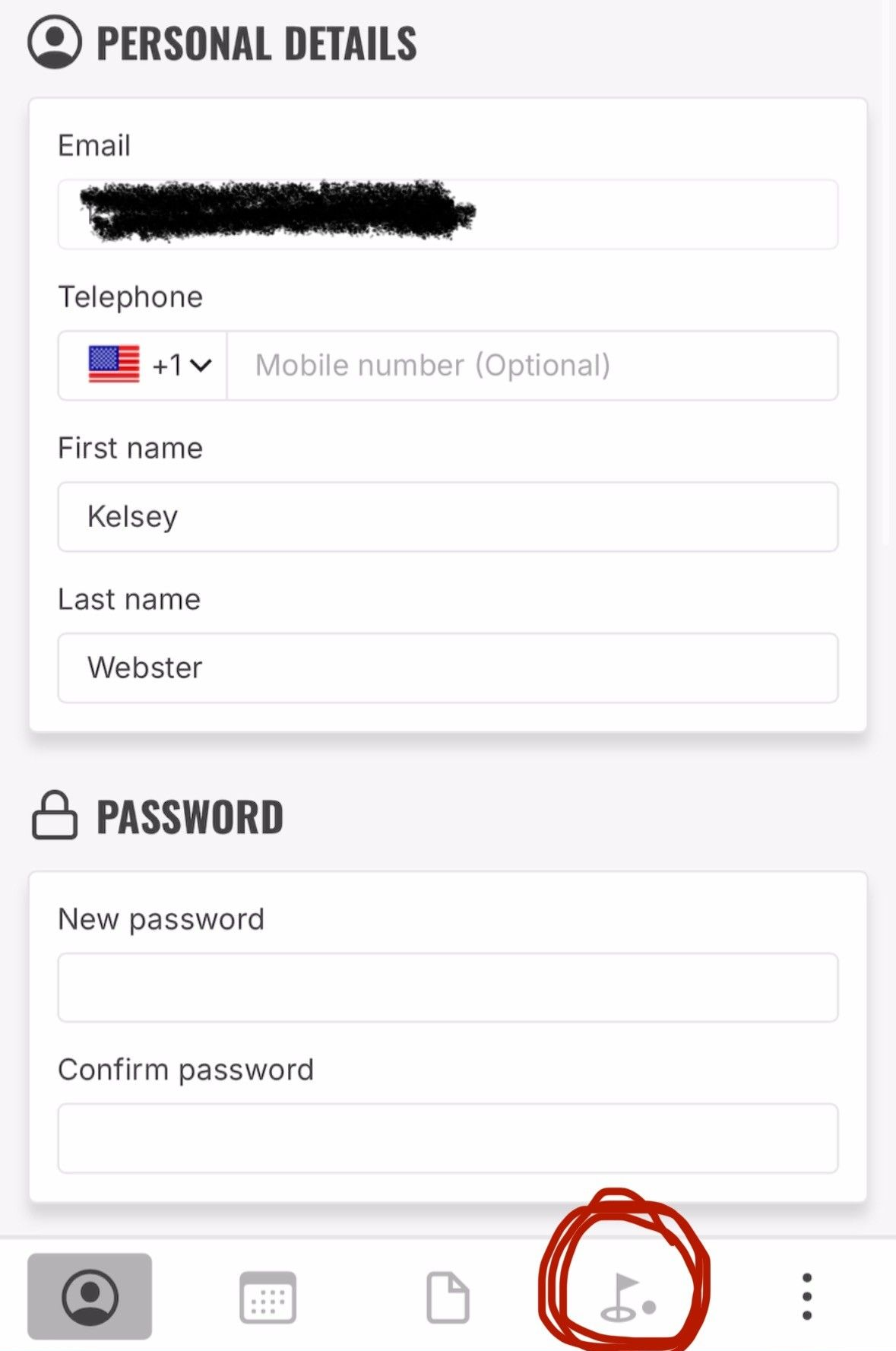
Step 3: Visit Venue
Step 4: Confirmation
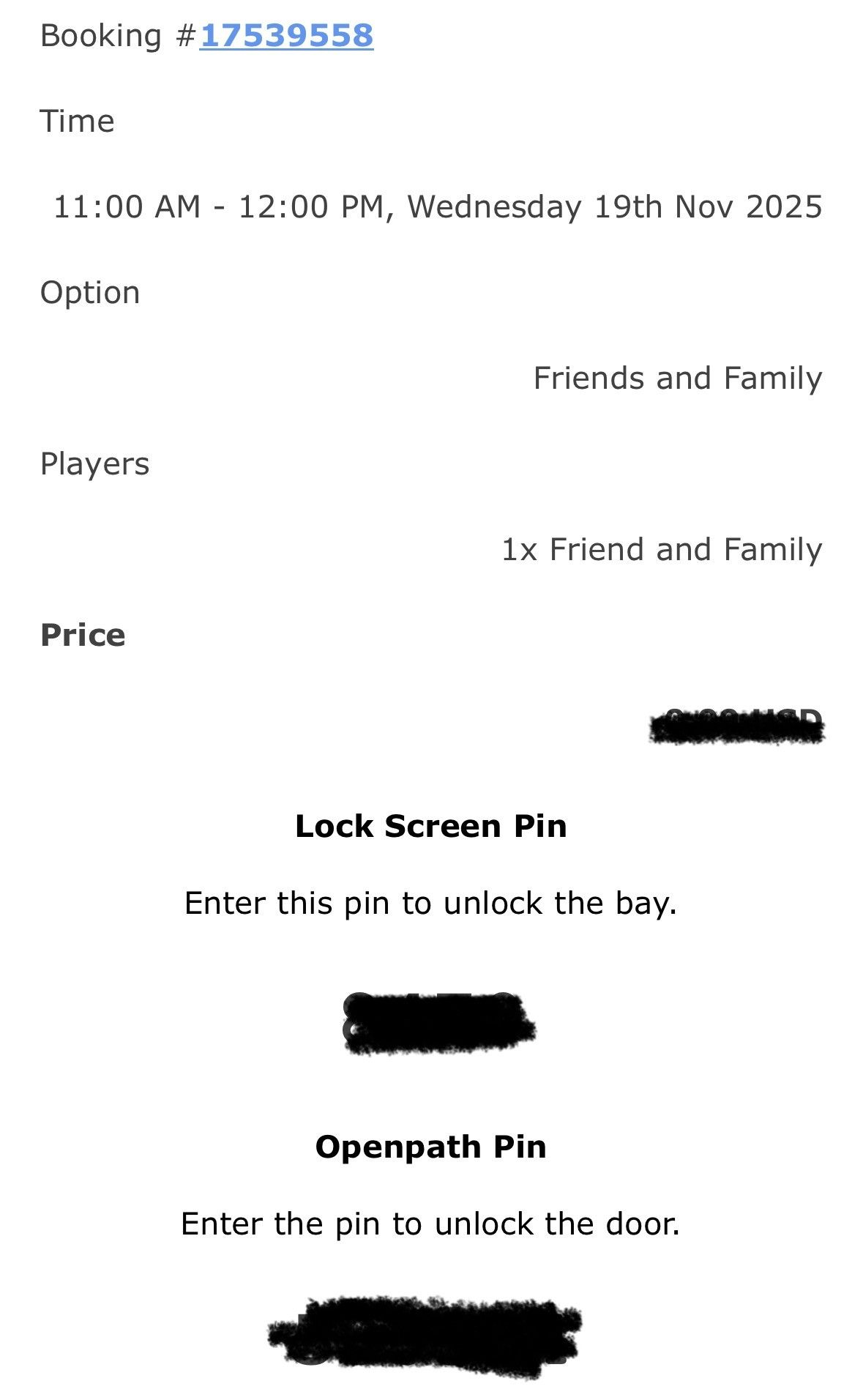
Step 1:
Every member should have received an email from Your Golf Booking. Once you open the email, click on the link. If you cannot find the email, please call 480-504-8227.
You will be asked to create a password for yourself. Once you’ve created a password, you will be brought back to the login screen, where you will be able to log in.
Step 2:
Download the Trackman app. Once downloaded, your login information will be the same email and password that you just created for Your Golf Booking.
By linking your login information with Trackman, it allows all of your Trackman statistics to be saved under your account during your time in the performance center.
Step 3:
To book a time in the hitting bays, open Your Golf Booking and click on the Golf flag button at the bottom of your screen. This will take you to “Your Venues.”
Once in “Your Venues,” click on “Visit Venue” under Moon Valley Country Club. This will take you to a screen that will allow you to book your time.
Step 4:
Once your time is booked, you will receive a confirmation email from Your Golf Booking.
To get into the Trackman Performance Center, please ask a staff member. Once you are in, go to the screen that has your name, and enter the Lock Screen Pin that is at the bottom of your confirmation email. From there, you are all set!
Please call 480-504-8227 for assistance or questions.


